Unknown Tips of Using iPad Pro
Rarely is there something more entertaining than finding a hidden gem. That is especially true when it comes to the iPad Pro. If you like finding out the hidden features that make your device even more fun or useful, read on. We’re about to go through a treasure-trove of hidden features of the iPad Pro.
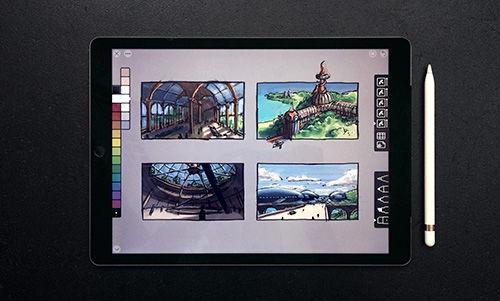
Quickly Switching Between Apps
The iPad Pro has two really useful features that make it easy to multitask. One of these is fast app switching. When you close an app, the iPad doesn’t fully close it. It actually keeps the app in its memory in case you need to open it up again. This function makes it easy to jump between apps without having to wait for them to load all the way up again.
Another amazing feature that makes switching between apps quick and easy is multitasking gestures. There are a few gestures you can use to help you jump between apps quickly. The main way to use this is with a four-finger swipe. You simply place four fingers on the iPad’s display and move them from left to right. This will allow you to switch between your apps that you’ve used most recently.
Share Photos and Documents with AirDrop
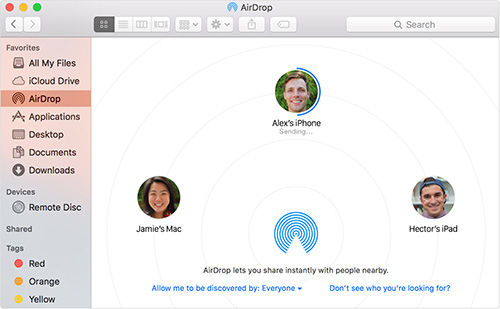
A recent update added AirDrop to the iPad Pro. This app makes it easy to share photos, contacts, and documents quickly. It can be used to wirelessly transfer between Apple devices which means that you can send items from your iPad to your iPhone or even to your Mac.
All you have to do to transfer files or photos is use the Share button. This button usually looks like a box with an arrow pointing out of the top of it. When you click the button it opens a button for sharing via Message, Email, and Facebook, among other options. Just tap the button and you’ll see a pop up on the device you’re trying to share to that will confirm that the user wants to accept the transfer.
Dictation using your Voice
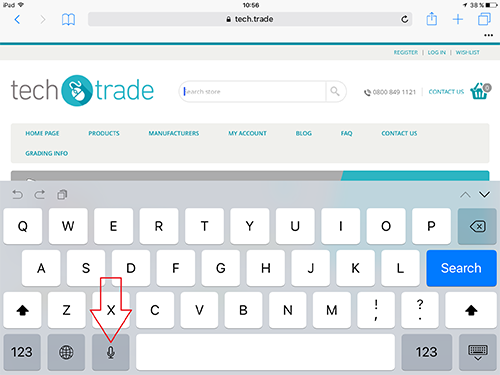
Not much of a fan of typing? Well, worry not. The iPad Pro makes it easy to dictate what you want written. You can dictate using your iPad using the on-screen keyboard. Click the little microphone key and you can start speaking words that your iPad will then type for you. You can also use Siri if you want to dictate a text message. Ask Siri to make a note and she will dictate a note and save it in the Notes app.
Make your Photos Look Better
You probably think that you can’t take good photos if you’re not a professional photographer. That’s something that many people tend to think. Well, they would be wrong. You can take amazing photos with your iPad Pro as long as you do some good editing.
Editing doesn’t have to be time consuming and laborious. If you go to the Photos app on your iPad, you can choose the photo you want to edit and tap the edit link at the top of the screen. Click the magic wand button and you will be pleasantly surprised how much better your photos will look with this simple, quick fix.
These are just some of the amazing hidden features of the iPad Pro. Why don’t you take the time to really explore your iPad? You might be surprised at what you’ll discover about this amazing device.
-24125.png)





















