Have you ever had a laptop that just wouldn't charge? You're not alone. Between the constant drain of modern technology and stubborn cords, broken chargers are an all-too-common occurrence in today's world- so when your computer stops taking power from its plug or cord there can be panic sets on both ends! But don’t fret because we have tips for getting things working again quickly with minimal fussing around.
In this article I'll cover common reasons why Macbooks might stop charging as well as solutions if they haven't already been fixed by now; plus our best advice yet - what YOU should do next before those batteries die completely...
Fix Macbook Battery Issues
If you're experiencing a lot less battery life than advertised on your Apple laptop, we'll explore what to do.
The problem could be as simple and straightforward as a bad charger! There are a few telltale signs to look for when it comes time try replacing that old brick in the wall.
Possible Problems
1, This may seem simple but is your MacBook plugged in properly could the plug not be located properly in the socket.
2, Check the socket is Live and switched on.
3, The power adaptor is one of the most overlooked components in a laptop. Make sure you have it connected properly by putting both pieces together and then pulling out on them until they pop apart.
4, There are many different types of adaptors, so make sure you try another one if yours looks burnt out or discoloured. You can also buy your own APPLE authorized battery pack at most stores. But make sure it’s the correct wattage as there are several different power adapters that look the same and your MacBook wont function with the wrong one.
5, You may have a Mac that charges via USB-C, but not all cables are created equal. You'll want to make sure you're using the correct type for your device and it's power needs - there is more than one kind of MagSafe cable available.
6, Does your power brick seem too hot? If it's getting very warm, then you might have an issue with overheating. Check to make sure there aren't any covers or bags covering the adapter this goes so that heat doesn’t build up inside of them and cause additional problems down the line.
7, If you have been experiencing problems with your MacBook, it's important to check the power port for dust. This can prevent a clean connection and stop charging up correctly
The following tips may help fix any issues; but if they don't work we recommend taking steps forward by performing further diagnostics on Macs (as detailed below).
When Apple issued the macOS Monterey 12.2 update, it seems that a bug was introduced which caused some Mac batteries to drain really quickly in sleep mode- but don't worry because they've already fixed this problem with their latest software release, so make sure your software is up to date.It turns out there is an issue related to Bluetooth connections in power management settings on your computer.
Reset the SMC
The process for resetting the SMC can be different depending on your Mac's age, but it’s worth trying because this can help with battery and power related problems.

These are the steps you need to follow if your Mac has an Intel processor.
- Shut down the MacBook.
- Connect the power adapter.
- Hold down Control + Shift+ Option/Alt and the Power button for about four seconds. Then release all four together.
- Press the Power button to start up the Mac again.
This process wont work on any M1 processor. According to Apple you only have to switch the unit off and on again.
Test your battery
The battery icon in the Menu bar shows you how much power is left. If it says, "Service Battery," then your MacBook might need to be serviced or replaced because its aged and won't hold charge anymore.
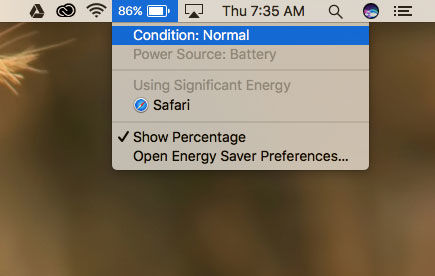
Some of the best options fot refurbished MacBooks are on Tech Trade.
-24125.png)






















