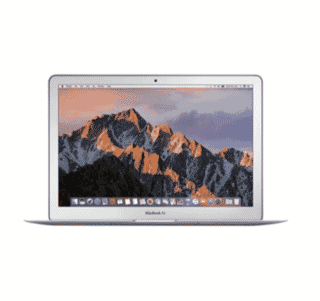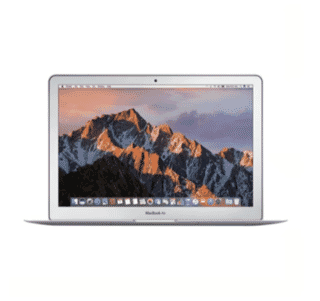For a long time, it was believed that Apple computers were immune to cyberattacks. But Macs are becoming more and more popular, and the issue of cyber security has become very relevant in recent times. After all, no device can boast of complete protection against attacks. Let's see how you can protect your Mac and your personal data.
How to Keep Your Mac Safe
Keep Your Software Up-to-Date
Responsibility for the cybersecurity of Macs lies primarily with Apple itself. And they successfully cope with it. Every regular release of operating system updates contains security information. It is important not to ignore these updates and always install them on time.
In addition to regularly updating the operating system, it is very important not to forget about other software. Try to keep it in up-to-date versions. We are talking about the browser, email applications and others. Often, developers release security patches with all bug fixes and add them to new updates. Don’t forget to install them in time.
Use Strong Passwords and Two-Factor Authentication
The moment that depends only on you and which is very important at the same time is the password. Please never use your personal data, dates or simple combinations of numbers as a password. Always use the maximum number of characters, a combination of numbers and special characters, uppercase and lowercase letters.
Also consider enabling two-factor authentication. This will serve as an additional barrier to potential hackers. How it works: even if a hacker guesses your password, he won't be able to move forward. He will have to enter a secret code that will be sent to your mobile phone or answer a personal question. He will not be able to do this, and your data will remain safe.
Be Wary of Phishing Scams
Be sure to always be aware of phishing scams. How can they steal personal information from you? Most often via email. The letter looks very solid, disguised as important correspondence from your bank or social network. You are asked to click on a link and enter some personal information. Never do this.
If the letter requires you to click on a link, double-check everything carefully. Ю You will most likely find grammar errors, a misspelt return address, and other details that point to scammers.
Use Antivirus Software
It is generally accepted that Macs are protected from viruses, and this is their advantage over PCs. They are indeed safer, but still not completely invulnerable. To protect your computer, it's a good idea to install an antivirus. Such software can detect and neutralise viruses and malware and continue to protect your Mac in real time.
Use a Virtual Private Network (VPN)
Another way to protect your Mac is to use a VPN (virtual private network). VPN services encrypt your Internet activity and protect your privacy. Thanks to this, you can be calm about your data, hackers will not be able to use it or monitor your activities on the network.
There are many VPN services available for Macs. The main thing before installation is to carefully read all the privacy policies and choose reliable, good providers.
Be Careful What You Download
Most often, Macs become infected with malicious viruses when you download something from third-party resources. We probably don’t even need to specify that we don’t need to do this. When downloading a file, you should understand that it may be infected with a virus. To protect your Mac, download files only from trusted resources, such as the Epp store or official software sites. Before installing a new application or opening a file, check it with an antivirus program.
Disable Automatic Login
Turn off automatic login on various websites and apps. Of course, this is very convenient and you don't have to keep a million passwords in mind. But think about a situation where your computer is in the wrong hands. How much personal information a person will have access to. That's it, exactly.
Conclusion
In conclusion, Macs are certainly very secure by default and can compete with many other computers in terms of cybersecurity. However, we trust them with so much personal information that it's best to make sure it's protected. Follow our recommendations and you'll be fine. And don't click on strange links in emails.
-24125.png)