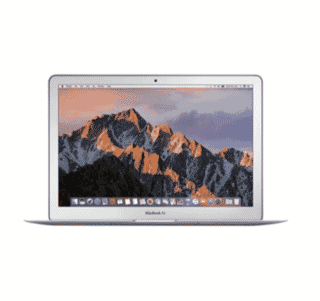MacBooks are renowned for their longevity, often outlasting other laptops on the market with robust construction and materials. Here's a comprehensive look at the factors influencing a MacBook's lifespan and how to maximise it and get the best value from your MacBook.
1. Typical Lifespan
Hardware Durability: On average, a MacBook can last many years. This longevity is attributed to Apple's high-quality components and build quality as well as being pleasing to the eye.
Software Support: Apple has provided software updates for older models for several years, ensuring they remain secure and functional.
2. Performance Over Time
Degradation: Over time, performance may degrade due to demanding software, but regular maintenance can mitigate this.
Battery Life: Battery health typically diminishes after a few years. Replacing the battery can extend the useful life of the device. This would need to be done by a specialised technician as most batteries are now internal and not user-supported.
3. Maintenance and Upgrades
Regular Maintenance: Keeping the system clean, managing storage, and avoiding physical damage help maintain performance.
Upgrades: Upgrading RAM and storage in older models can enhance performance, though newer MacBooks are less upgradeable.
4. Signs It's Time for a New MacBook
Unsupported Software: If the macOS version is no longer supported, it might be time to upgrade.
Hardware Failures: Frequent hardware issues or a damaged screen can indicate it's time for a new device.
5. Maximizing Lifespan
Protective Measures: Using a case, a screen protector, and careful handling can prevent physical damage.
Regular Updates: Keeping the operating system and software up-to-date ensures optimal performance and security.
MacBooks are designed to last, offering years of reliable service. By maintaining your MacBook and upgrading components when possible, you can extend its lifespan and maximise your investment.
-24125.png)