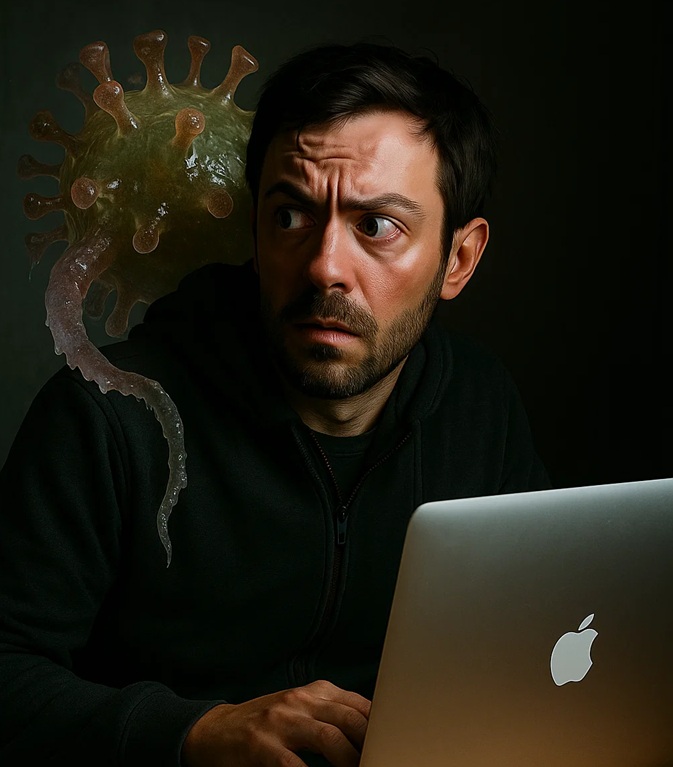
In today's digital world, a Virtual Private Network (VPN) on your Refurbished MacBook isn't just nice to have—it's pretty much essential. Whether you want to watch shows that aren't available in your country, keep hackers away from your personal info, or just browse without being tracked, a VPN can help you out. Here's how to make the most of it on your Mac.
What is a VPN?
A VPN creates a secure, encrypted connection between your MacBook and the internet. Think of it as a private tunnel that shields your online activities from nosy onlookers—whether that's hackers hanging around on public Wi-Fi, your internet provider tracking what sites you visit, or even government agencies.
Setting Up a VPN on Your MacBook
Getting a VPN up and running on your Mac isn't complicated:
Choose a VPN Provider: There are tons of options out there like NordVPN, ExpressVPN, and CyberGhost. Pick one that fits what you need and what you can afford.
Download and Install the VPN App: Head to your chosen provider's website, grab their Mac app, and follow the setup instructions.
Log In and Connect: Open the app, sign in, and connect to a server. You can pick servers in different countries depending on what you're trying to do.
Streaming from Abroad
One of the coolest things about VPNs is how they let you access content from other countries. Many streaming platforms limit what you can watch based on where you are. Here's how a VPN helps:
Bypass Geo-Restrictions: Connect to a server in the country with the content you want. Want to watch something that's only on US Netflix? Just connect to a US server.
Access Local Content While Traveling: Missing your favorite shows from home while you're traveling? A VPN can make streaming services think you're still at home.
Enhancing Security and Privacy
A VPN seriously boosts your online security:
Protect Against Hackers: Public Wi-Fi is convenient but risky. A VPN encrypts your data, making it nearly impossible for anyone to steal your information.
Maintain Privacy: Without a VPN, your internet provider can see everything you do online—and they often sell this data to advertisers. A VPN hides your real IP address and encrypts your traffic, keeping your browsing habits private.
Avoid Censorship: Some countries block certain websites. A VPN can help you get around these restrictions and access the full internet.
Best Practices for Using a VPN
To get the most from your VPN:
Always Use a VPN on Public Wi-Fi: Coffee shops, airports, and hotel networks are hunting grounds for hackers. Always fire up your VPN before connecting.
Choose the Right Server: For speed, pick a server close to you. For streaming specific content, choose a server in the right country.
Keep Your VPN App Updated: VPN companies regularly update their apps to patch security holes and improve performance. Make sure you're running the latest version.
Using a VPN on your MacBook is a smart move for better online security, privacy, and content access. Whether you're streaming shows from other countries, protecting your data from hackers, or just wanting to keep your browsing history to yourself, a VPN is a must-have tool in today's connected world. Stay safe and enjoy the freedom of the open internet!
-24125.png)






















