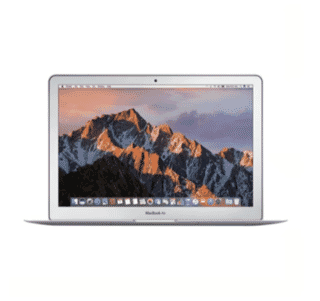The new 13-inch MacBook Pro and MacBook Air were unveiled to the public at the WWDC22 conference in 2022. Apple upgraded the chip to the M2, their most powerful chip in the lineup, significantly boosting the performance of both laptops. MacBook Air also received a new design, while the outer shell and chassis of the MacBook Pro 13” remained the same. But even though the body is a little dated, it's still a great powerful computer.
But is the MacBook good for you in general? Or maybe you need an iMac? This decision is important, especially if this computer should become your main workstation.
Today's battle is between the 13-inch MacBook Pro (2022), 13-inch MacBook Air (2022) and 24-inch iMac (2021) — two laptops, and an all-in-one (AiO) computer from Apple, all coming at about the same price.
What to Choose: Portability vs Ergonomics
If you often work on the run, on business trips, or switching between your home and office, you obviously need a light and portable device to carry with you. In this case, the MacBook Pro or MacBook Air are surely the way to go. Their battery life is long enough for almost a full day of work. They also have the best and the most powerful Apple chip at the moment which all together will boost your work and set a new standard of quality for you.
On the other hand, the iMac is an all-in-one stationary computer with a big screen, a keyboard and a mouse included by default. Suitable for a home office, and all ready for a decent ergonomic workstation.
However, if you need the most of both worlds — to have the ability to work some days from home or your office and still benefit from MacBook’s portability, there is a third option. You can set up an ergonomic workplace for stationary work by yourself, then connect your MacBook to it. You will need a notebook stand, a wireless keyboard, a mouse and ideally an external display. That way you won’t suffer from neck pain when you’re working long sessions at your stationary setup, and you will still get all the benefits of portability if you need to work on a business trip.
Seamless experience really. Just close your MacBook, disconnect from the external screen, throw it in a bag and then continue working in a cafe or wherever you need to.
Although this solution requires extra money to be spent on top of the price of the MacBook itself, it is often the only best choice for photographers, videographers, music producers, sound designers, graphic designers, and software engineers.
Ok, let’s compare technical specifications.
Performance
Performance is probably the next most important thing to take into account while choosing a new device for work. Both the MacBooks and iMac have powerful and efficient chips that have taken the working experience to the next level. All of these computers can handle a variety of complex tasks. However, the newer M2 chip is now more efficient than the M1, with two more GPU cores and up to 24GB of RAM support.
In terms of performance, right now we can say that the 2022 MacBook Pro 13 and MacBook Air 13 are more powerful and effective than the 2021 24-inch iMac, all because of the M2 chip. But it is likely that at the next conference Apple will announce that the iMac is having a chip upgrade as well. So, let's wait and see.
All three computers support the latest macOS version. MacBook Pro and iMac are equipped with dedicated cooling systems to avoid overheating. MacBook Air doesn’t have one, but Apple assures us that it won’t cause any problems during the work process.
It should be noted that the iMac does not have a battery. You will need a power outlet and access to electricity nearby for it.
Another thing to consider is that the 2021 iMac and 2022 MacBook Air both have a 1080p web camera compared to 720p camera in the 2022 MacBook Pro. So if you’re having regular online meetings on duty, and care about video quality, think about this too.
Apple MacBook Pro 13 (2022) | Apple MacBook Air 13 (2022) | Apple 24-inch iMac (2021) | |
Processor | • Apple M2 (8-Core CPU) | • Apple M2 (8-Core CPU) | • Apple M1 (8-Core CPU) |
Graphics | • Apple M2 (10-Core GPU) | • Apple M2 (8-Core GPU) | • Apple M1 (7-Core GPU) • Apple M1 (8-Core GPU) |
Body | •11.97 x 8.36 x 0.61 inches • 3 lbs | • 11.97 x 8.46 x 0.44 inches • 2.7 lbs | • 21.5 x 18.1 x 5.8 inches • 9.83 lbs (varies by model) |
Display | • 13.3-inch Retina display (2560 x 1600), True Tone technology, 500 nits peak brightness | • 13.6-inch Liquid Retina display (2560x1664 pixels), True Tone technology, 500 nits peak brightness | • 24-inch 4.5K Retina display (4480 x 2520), True Tone technology, 500 nits peak brightness |
Ports | • Two Thunderbolt / USB 4 ports • Headphone jack | • Two Thunderbolt / USB 4 ports • Headphone jack | • Two Thunderbolt 4 ports • Two USB 3 ports • Headphone jack • Gigabit Ethernet |
Storage | • 256GB • 512GB • 1TB • 2TB | • 256GB • 512GB • 1TB • 2TB | • 256GB • 1TB |
Memory | • 8GB • 16GB • 24GB | • 8GB • 16GB • 24GB | • 8GB • 16GB |
Battery | • 58.2Whr battery • 20 hours of video playback • 67W charger | • 52.6Whr battery • 18 hours of video playback • 30W charger • 67W charger | [none] |
Audio | • Wide stereo speakers with spatial audio support when playing Dolby Atmos content | • Wide stereo speakers with spatial audio support when playing Dolby Atmos content | • High-fidelity six-speaker system with spatial audio support when playing Dolby Atmos content and force-cancelling woofers |
Camera | • 720p FaceTime HD camera | • 1080p FaceTime HD camera | • 1080p FaceTime HD camera |
Connectivity | • Wi-Fi 6 • Bluetooth 5.0 | • Wi-Fi 6 • Bluetooth 5.0 | • Wi-Fi 6 • Bluetooth 5.0 |
Colour | • Silver • Space Gray | • Silver • Space Gray • Midnight • Starlight | • Blue • Green • Pink • Silver • Yellow • Orange • Purple |
Price | Starts at £1349 | Starts at £1249 | Starts at £1399 |
Design
Of course, the design is a very subjective matter. But there are also objective points, such as the fact that the design of the 13-inch MacBook Pro has not changed for several years. It still has thick bezels around the screen, and only two colours to choose from: Space Gray and Silver.
The MacBook Air, on the contrary, similar to the most recent 14 and 16-inch MacBooks Pro received an update. The 2022 model is no longer tapered, but it’s still very thin. It doesn’t have the Touch Bar anymore, but we know that many of you hated it anyway. The display has rounded edges and a notch. And the colour range is wider now – apart from Silver and Space Gray you can also choose 2 new colours: Midnight and Starlight.
The iMac has also been redesigned recently. Apple started experimenting with their looks when they launched the M1 chip. The 24-inch iMac 2021 has all the benefits of the new design: a minimalistic body, a big variety of ports as usual, and the icing on the cake — seven new vibrant colours to choose from. The colour is now slightly darker and bolder on the back and more muted in the front so as not to distract you from work.
So in the design competition, although all three machines are still a great work of design art, the 2021 iMac and 2022 MacBook Air are way ahead of the 2022 13-inch MacBook Pro.
Display
If you choose a computer for work, then it’s likely that you will be looking at the screen for up to 8 hours a day. No need to say that having a clear bright picture is a must. And if your work is related to photo/video editing, the quality of the picture plays an even more significant role. All of these computers are now equipped with high-quality Retina displays which are great with no doubt. They support the True Tone technology, and have a peak brightness of 500 nits.
Larger display is a great benefit in terms of ergonomics and it also allows you to organise applications and use the area more effectively. The 2021 iMac M1 offers you a stunning 24-inch screen with 4.5K resolution, while both of the 2022 MacBook Pro and MacBook Air are only about 13-inch big. Working the whole day on a 13-inch MacBook laying on your desk with no additional setup may not be the most pleasant experience. In that case, ergonomically, the display should be at your sight level, just slightly below the horizon, and for better posture you should also use a keyboard.
Conclusions
What are the final thoughts? Considering the budget of about £1249 – £1399 If you are seeking the larger display with great definition for a stationary setup, then you should most definitely go for the iMac. But if your main criteria is portability, you can use the price difference, add a bit of money and invest in the additional accessories, and then the 2022 13-inch MacBook Air is our winner here.
-24125.png)